FAQ - Frequently Asked Questions
Welcome to Stayrai's FAQ page, your go-to resource for answers to all your questions about our innovative aquarium controller. At Stayrai, we're passionate about revolutionizing aquarium maintenance to make it effortless for both fish enthusiasts and their aquatic companions.
FAQ - Frequently Asked Questions
1. Stayrai Setup
How do I set up my Stayrai device?
Setting up your Stayrai device is simple. Follow the step-by-step instructions provided in our user manual. If you face any issues while setting up your device, you can contact our team via our contact form or through email at hello@stayrai.com.
Which operating system is supported by Stayrai's app, and where can I download it?
Stayrai's user-friendly app is compatible with iOS devices. Simply download the Stayrai app here from the Apple App Store to conveniently monitor and control your aquarium from your smartphone.
How do I configure the Stayrai app and pair it with my device?
Download and install the Stayrai app and pair it with your device by following our step-by-step instructions provided in our app configuration.
How do I connect my two add-on modules ORP and pH to Stayrai?
Stayrai units have one micro USB port. To connect two or more add-on modules, you need to purchase a 1-to-2 micro USB cable. Such cables can be purchased from accessory stores. Here is how such cables may look:

2. Technical Issues
What can I do if my Stayrai device encounters a technical issue?
If you encounter any technical issues with your Stayrai device, first check our below FAQ's for common problems and solutions. If the issue persists, contact our team via our contact form or through email at hello@stayrai.com for prompt assistance.
How do I restart my Stayrai device?
There are two restart ways – soft and hard. To initiate a soft reset of your Stayrai device, tap on the restart button in the settings. Only if this did not solve your issue, proceed with a hard reset.
WARNING: Hard reset can damage your device and it should only be done when absolutely needed. To perform a hard reset unplug the power adaptor, wait for 20 seconds and then plug it back.
What should I do if I get the notification in the Stayrai app that I have no internet connection?
Ensure that you are connected to your home WiFi or data network and you have internet access. This error indicates that your Stayrai app doesn't have internet access.
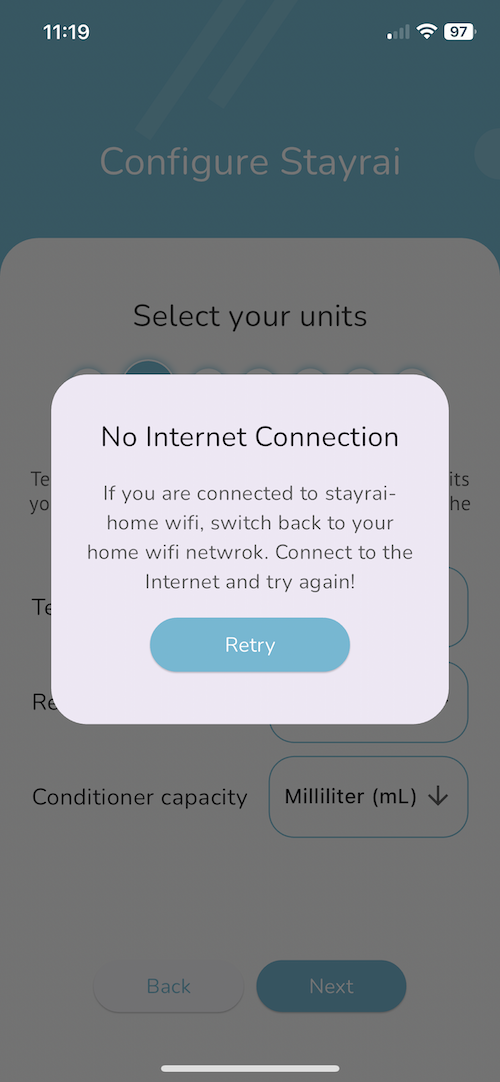
What can I do if I get the error failed to connect to WiFi?
Ensure that you waited 10 min after turning the Stayrai device on for the first time. Switch off any VPN program you have. Ensure you are connected to the stayrai-home wifi network. If the problem persist, disconnect from the network and connect again. If this didn't help, switch back to your home network wifi, exit the app, then try to configure again.
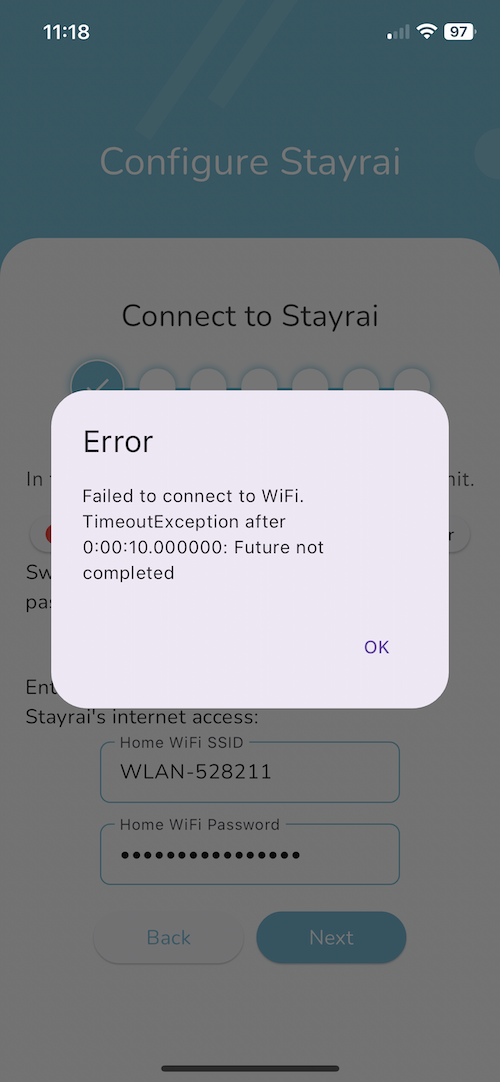
What should I do if I get a connection failed error when I hit connect during configuration of the Stayrai device?
Ensure that you waited 10 min after turning the Stayrai device on for the first time. Switch off any VPN program you have. Ensure you are connected to the stayrai-home wifi network. If the problem persist, disconnect from the network and connect again. If this didn't help, switch back to your home network wifi, exit the app, then try to configure again.
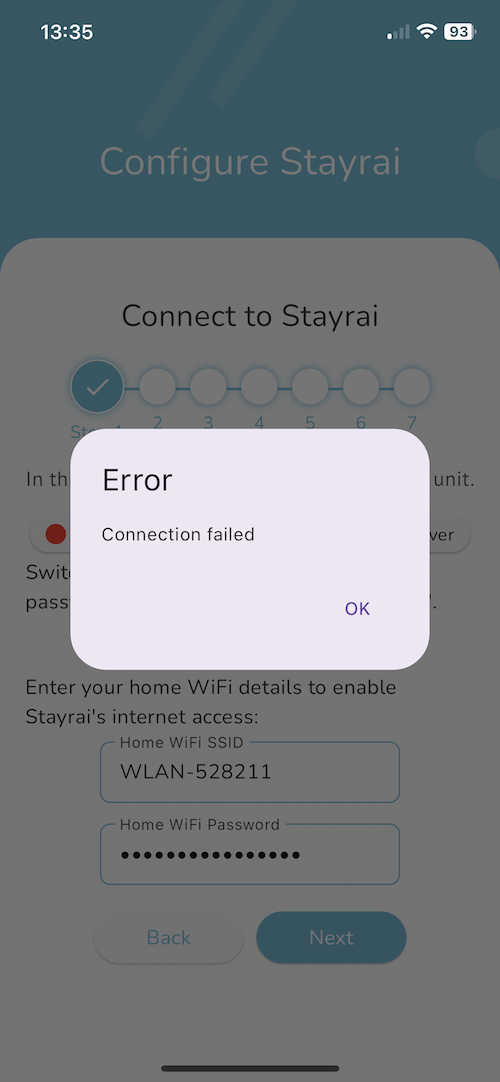
What can I do if I don't see the stayrai-home wifi network?
Ensure you waited 10 min after turning the Stayrai device on for the first time. If you have another mobile phone or laptop, check if you can see the stayrai-home network on those devices. If you can't see it and after you waited for 10 min, do a hard device reset.
What should I do if I don't see my smart relay listed in the Configure Smart Relays settings' page?
Exit the app (make sure you completely terminate the app) and enter again. If the problem persists, restart your Stayrai device.
What can I do if I get the error filed to send firebase token in configurations?
Retry the step a few more times by tapping on next button again after confirming the error. Switch back to your home wifi network, go back to home and then return to the configuration page. If the last sync icon turned green, it indicates that the Stayrai device is connected. Now you can hit next and the step should advance to the next one.
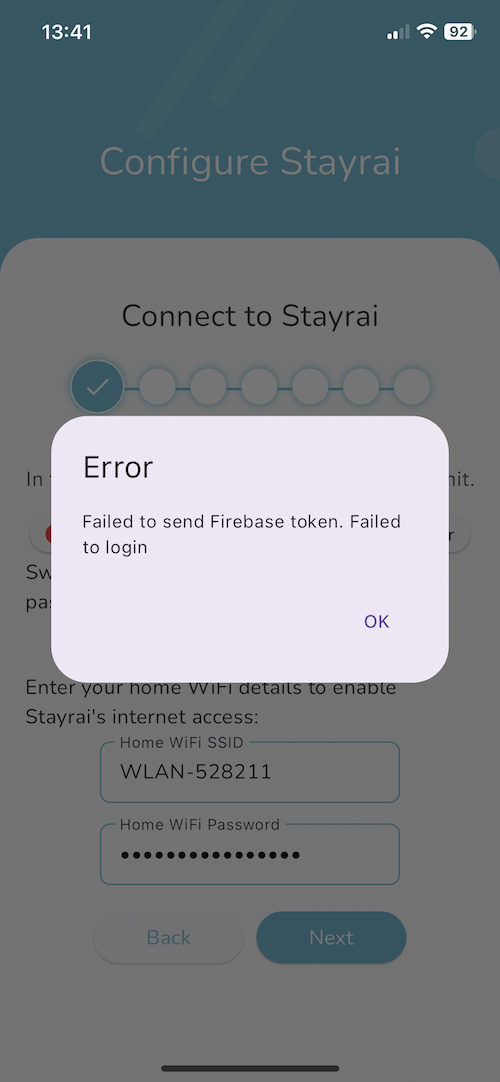
What should I do if my Stayrai device stopped syncing for some time?
If the app shows a red circle with a last synced time more than 20 min, there is a chance that your Stayrai device is disconnected. Make sure that your home WiFi is uninterrupted. If the problem persists, go to the settings page connect to stayrai-home wifi network and tap on reset device. If the problem still persists, do a hard reset.
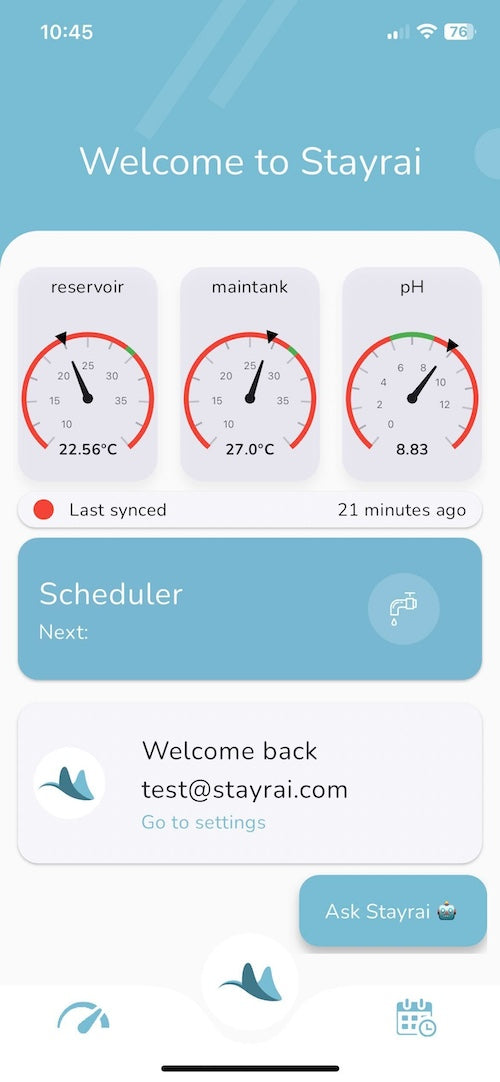
What can I do if the Stayrai app shows 85 for my temperature sensor(s) read?
Ensure that the temperature sensors are properly connected (detach and attach them again). If the problem persists, perform a soft reset.
3. Functionality and Operation
Can I use Stayrai with different sizes or types of aquariums?
Stayrai is adaptable to various sizes and types of aquariums. Whether you have a small freshwater tank or a large marine reef system, Stayrai's customizable settings and sensors allow it to cater to your specific needs. Adjust settings through the app to suit your aquarium's requirements.
How safe are Stayrai water changes for my fish?
Stayrai automatically changes water according to a schedule or on demand. It monitors water parameters in real-time and adjusts the temperature by controlling your heaters to ensure that the fresh water matches the parameters of your aquarium.
The Rein models come with dosing pumps that can be programmed to dose dechlorinator into your tap water during fresh water fill-ups. The entire process uses a fail-safe AI algorithm to detect issues and and ensure the safety of your aquatic pets.
What should I do if my Stayrai device detects a potential issue with my aquarium?
If Stayrai detects any abnormalities or potential issues with your aquarium, you will receive instant alerts via the app. Follow the recommended actions provided in the alert message, such as conducting water tests or adjusting settings, to address the issue promptly and prevent any harm to your fish.
Can Stayrai be used while I'm away on vacation?
Yes, Stayrai is ideal for fish keepers who travel frequently or go on vacation. Its automated features ensure that your aquarium remains in optimal condition even in your absence. Simply set up your desired parameters and relax knowing that Stayrai is taking care of your aquarium.
Does Stayrai require an internet connection to function?
Stayrai operates using a WiFi connection to communicate with the app and receive updates. However, it can still perform basic functions such as water changes and monitoring even if the internet connection is temporarily unavailable. Ensure your WiFi network is stable for uninterrupted operation.
4. Maintenance and Support
How often does my Stayrai device need maintenance?
Stayrai is designed to minimize maintenance requirements. Routine maintenance tasks include cleaning sensors or replacing parts as indicated in the user manual:
- • Descale the optical sensors every 3 months,
- • descale the pumps every 6 months,
- • and descale the temperature sensors every 6 months.
Additionally, ensure your Stayrai app is always up to date for optimal performance.
How do I update the firmware on my Stayrai device?
Stayrai units are designed to update their firmware automatically. You can view the current version your device is running in the app settings.
How can I contact Stayrai's support?
You need assistance with your Stayrai device or want more information about our smart aquarium controller? Reach out to our team via our contact form or through email at hello@stayrai.com. We look forward to helping you!
Do you have further questions? Contact us!
If you can't find the answer you're looking for or require further support, don't hesitate to reach out. Contact us via our contact form or through email at hello@stayrai.com. Our dedicated team is here to quickly assist you every step of the way.
Collaboration or retail requests
For collaboration inquiries or retail purchases, feel free to reach out to us directly via hello@stayrai.com. We're here to help meet your needs and explore potential partnerships.
